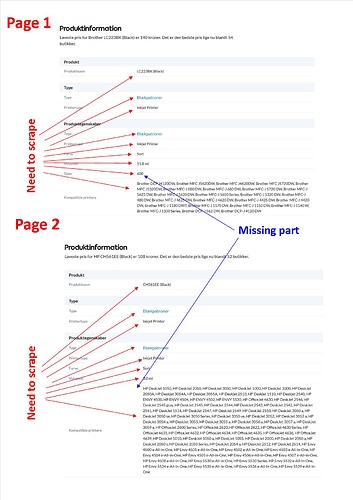Hi guys
Hopefully, you can help. I have the same issue except with the ufc website. If there is a row missing like style for example it messes with the rest of the data and even adds data to the wrong cell. Please help I've been trying to figure this out forever.
So The deiveson is correct. because it has all the columns. But Jessica's is all messed up because style is missing. Im trying to get the info from, Hometown , style , age, height, weight, reach, leg reach, debut.
this is my sitemap
{"_id":"scraper-example","startUrl":["[https://www.ufc.com/athlete/deiveson-figueiredo","https://www.ufc.com/athlete/jessica-aguilar"],"selectors":{"id":"Name","type":"SelectorText","parentSelectors":["_root"],"selector":"h1","multiple":false,"regex":"","delay":0},{"id":"Fight Name","type":"SelectorText","parentSelectors":["_root"],"selector":"div.field-name-nickname","multiple":false,"regex":"","delay":0},{"id":"Hometown","type":"SelectorText","parentSelectors":["_root"],"selector":".c-bio__row--1col div.c-bio__text","multiple":false,"regex":"","delay":0},{"id":"Style","type":"SelectorText","parentSelectors":["_root"],"selector":".c-bio__row--2col div.c-bio__text","multiple":false,"regex":"","delay":0},{"id":"Height","type":"SelectorText","parentSelectors":["_root"],"selector":"div.c-bio__row--3col:nth-of-type(3) div:nth-of-type(2) div.c-bio__text","multiple":false,"regex":"","delay":0},{"id":"Weight","type":"SelectorText","parentSelectors":["_root"],"selector":"div.c-bio__row--3col:nth-of-type(3) div:nth-of-type(3) div.c-bio__text","multiple":false,"regex":"","delay":0},{"id":"Reach","type":"SelectorText","parentSelectors":["_root"],"selector":"div.c-bio__row--3col:nth-of-type(4) div:nth-of-type(2) div.c-bio__text","multiple":false,"regex":"","delay":0},{"id":"Leg Reach","type":"SelectorText","parentSelectors":["_root"],"selector":"div.c-bio__row--3col:nth-of-type(4) div:nth-of-type(3) div.c-bio__text","multiple":false,"regex":"","delay":0},{"id":"Debute","type":"SelectorText","parentSelectors":["_root"],"selector":"div.c-bio__row--3col:nth-of-type(4) div:nth-of-type(1) div.c-bio__text","multiple":false,"regex":"","delay":0}]}
these are the websites
any help will be awesome
thanks in advance