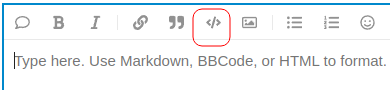Describe the problem.
While scraping the below url data, I am able to extract each and every thing from the details page except the multi image's url of the product, I am just able to exract the main product image through the image selector.
I want to extract the thumbnail images also in hd quality.
Url: Buy Hindu Religious Books - Bhagavad Gita & Mahabharata
Sitemap:
{"_id":"Hinduexoticbooks","startUrl":["Buy Hindu Religious Books - Bhagavad Gita & Mahabharata a","multiple":true,"linkType":"linkFromHref"},{"id":"Name","parentSelectors":["Title"],"type":"SelectorText","selector":"h1","multiple":false,"regex":""},{"id":"Price","parentSelectors":["Title"],"type":"SelectorText","selector":"div.has-text-weight-bold.is-size-3-desktop","multiple":false,"regex":""},{"id":"Author","parentSelectors":["Title"],"type":"SelectorText","selector":"tr:contains('Publisher:') td:nth-of-type(2)","multiple":false,"regex":""},{"id":"Publisher","parentSelectors":["Title"],"type":"SelectorText","selector":"tr:contains('Publisher:') td:nth-of-type(2)","multiple":false,"regex":""},{"id":"Language","parentSelectors":["Title"],"type":"SelectorText","selector":"tr:contains('Language:') td:nth-of-type(2)","multiple":false,"regex":""},{"id":"image","parentSelectors":["Title"],"type":"SelectorImage","selector":"img#detailsPrimaryImageSrc","multiple":false}]}
Requesting to please record the screen video when you trying yourself with the solution for my learning.