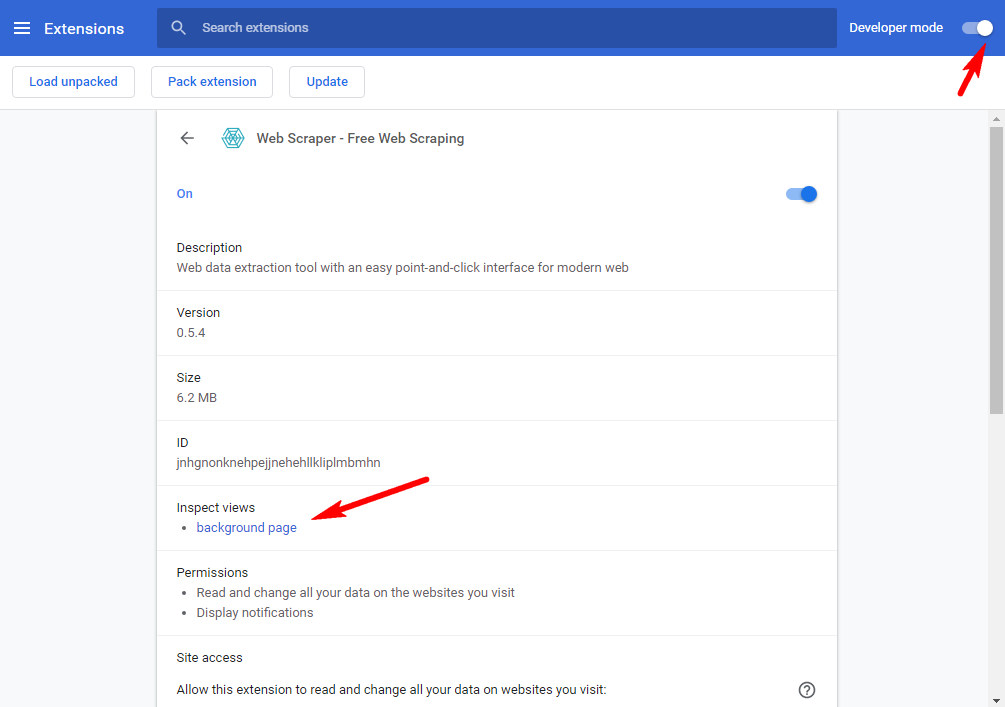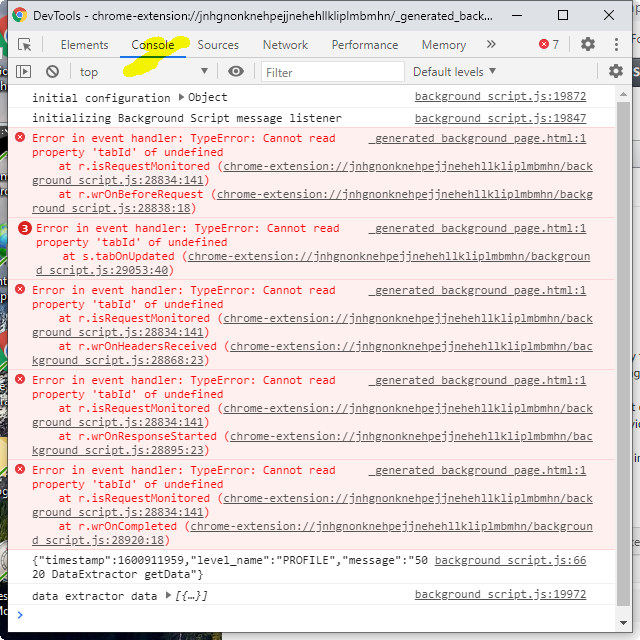I was trying to allow error messages but I got stuck on step three below (bolded). Could someone help me understand what the background page is?
To access error messages follow these steps:
- Open chrome://extensions/ or go to manage extensions
- Enable “developer mode” at the top right
3. Open Web Scrapers “background page” - A new popup window should appear.
- Go to “Console” tab. You should see Web Scraper log messages and errors there.