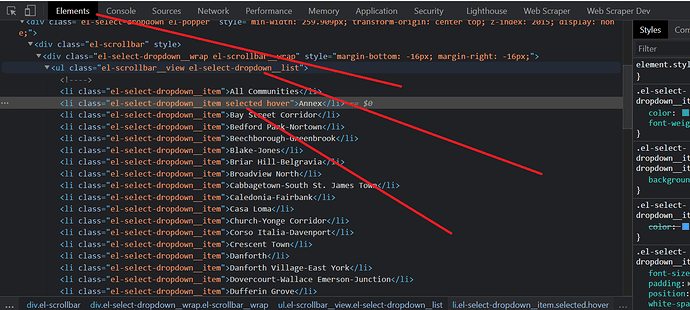I watched all the Pagination videos and I've tried all 3 methods. But none of the methods address the problem where the pagination controls are hidden until you click on a button to reveal it.
Url: HouseSigma - Toronto Real Estate Sold Price and Home Valuation
For example in this page, I need to load each of the communities (the second dropdown menu) in order to load the content to be parsed. When I tried to use a click element selector, the problem is that it will go to the first "page" but then stop parsing because it can no longer see the pagination controls.