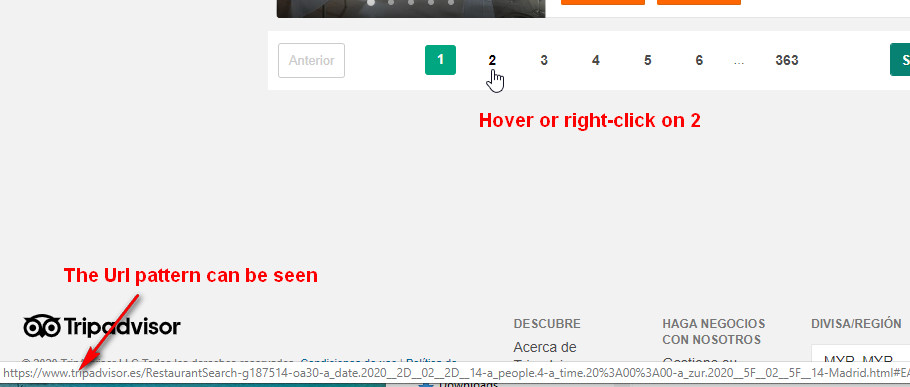I am familiar with Web Scraper to scrape data from a webpage. However, what if a parameter needs to be entered into the page before the result that I want to scrape is returned?
I'm trying to obtain the list of restaurants in Madrid that are available at an specific date and time from the Tripadvisor web:
I want to be able to go to the page, enter the date, the time and the number of people, click "Find a restaurant", and then extract the name, price tag and rating values and save them to a csv file.
Is there any way to input data into a webpage using Web Scraper?
Thank you very much!!
Sitemap:
{"_id":"tripadvisor1","startUrl":["https://www.tripadvisor.es/Restaurants-g187514-Madrid.html"],"selectors":[{"id":"date","type":"SelectorElement","parentSelectors":["_root"],"selector":"span.target","multiple":false,"delay":0},{"id":"time","type":"SelectorElement","parentSelectors":["_root"],"selector":".time_dropdown select, div.outer:nth-of-type(4)","multiple":false,"delay":0},{"id":"guests","type":"SelectorText","parentSelectors":["_root"],"selector":"div.outer:nth-of-type(5)","multiple":false,"regex":"","delay":0},{"id":"Find a restaurant","type":"SelectorElementClick","parentSelectors":["_root"],"selector":"div.secondary","multiple":false,"delay":0,"clickElementSelector":"div.secondary","clickType":"clickOnce","discardInitialElements":"do-not-discard","clickElementUniquenessType":"uniqueText"},{"id":"restaurants_available","type":"SelectorElementScroll","parentSelectors":["_root"],"selector":"div._2Q7zqOgW","multiple":false,"delay":"500"},{"id":"name","type":"SelectorText","parentSelectors":["restaurants_available"],"selector":"a._15_ydu6b","multiple":false,"regex":"","delay":0},{"id":"type of restaurant","type":"SelectorText","parentSelectors":["restaurants_available"],"selector":"._3d9EnJpt span:nth-of-type(1) span._1p0FLy4t","multiple":false,"regex":"","delay":0},{"id":"price range","type":"SelectorText","parentSelectors":["restaurants_available"],"selector":"._3d9EnJpt span:nth-of-type(2) span","multiple":false,"regex":"","delay":0},{"id":"rating","type":"SelectorText","parentSelectors":["restaurants_available"],"selector":"span._1jcHBWVU","multiple":false,"regex":"","delay":0}]}