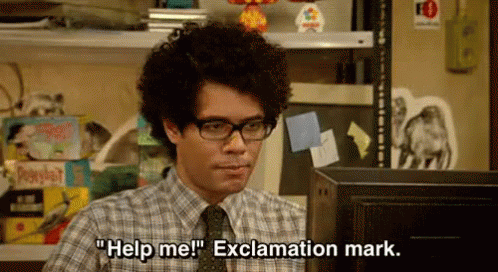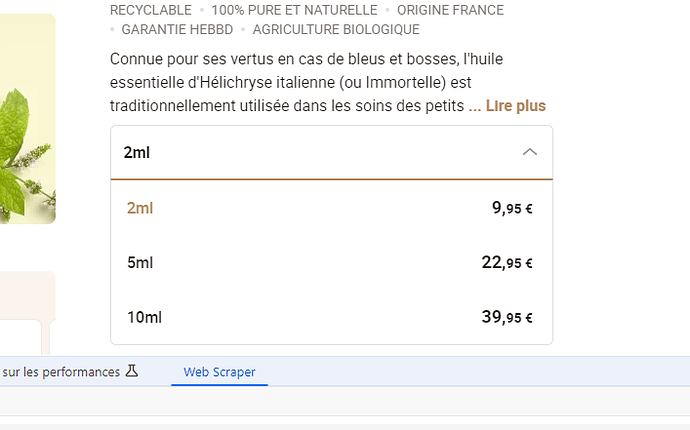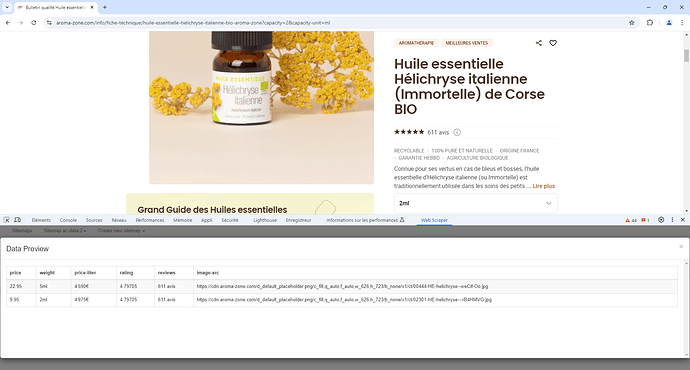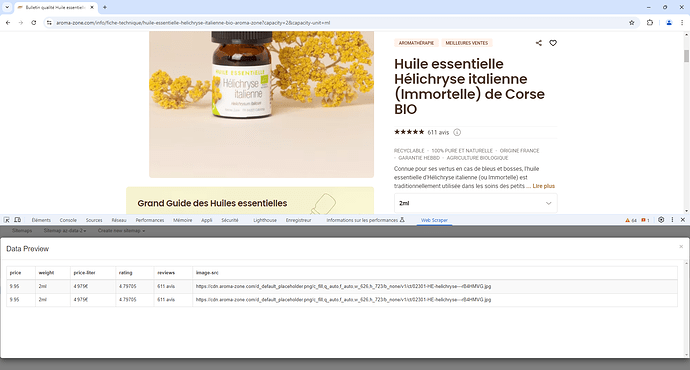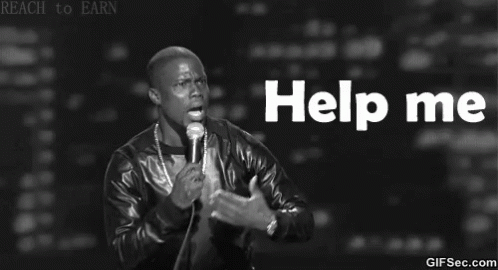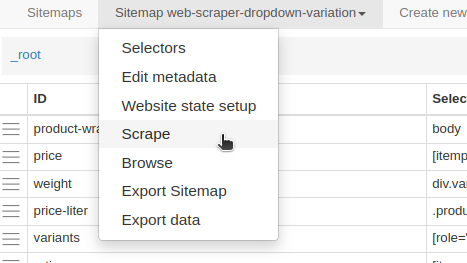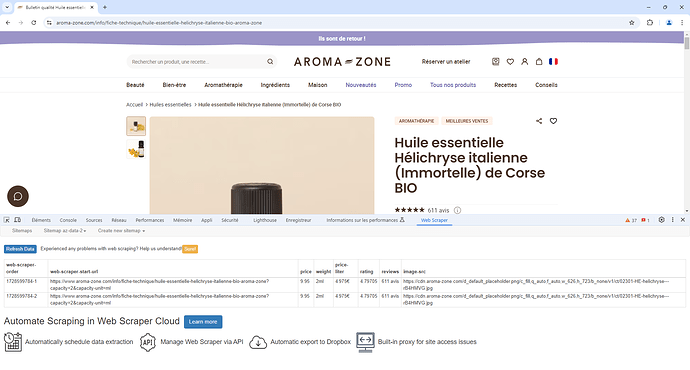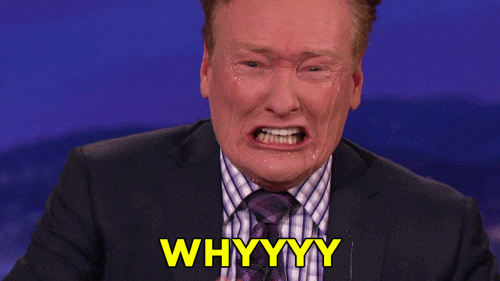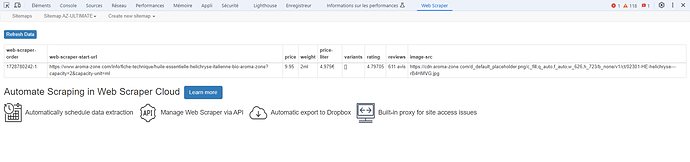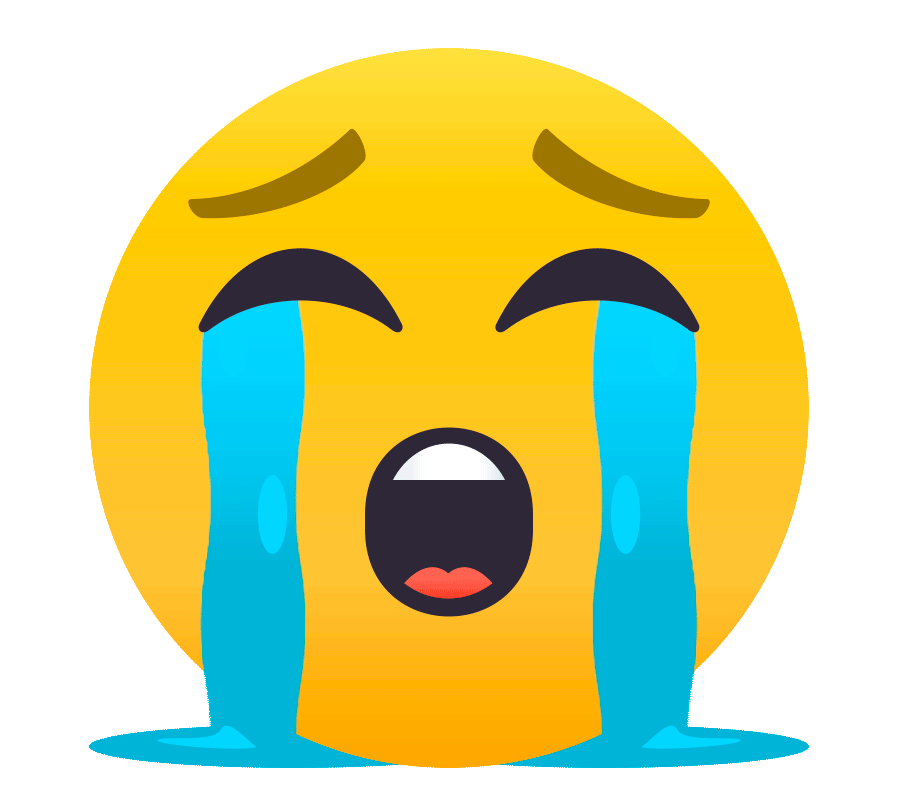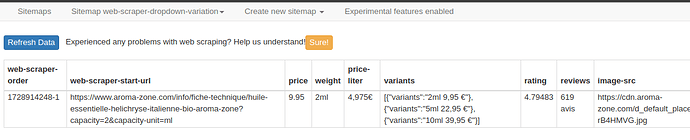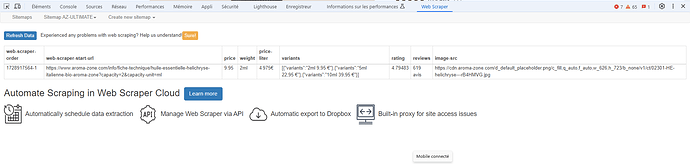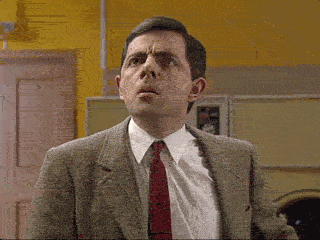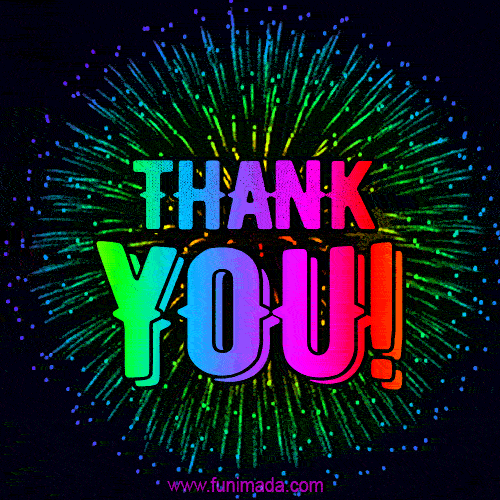Hello,
I need assistance with extracting the content of a combo box using the Web Scraper tool on Edge.
Despite not being a developer, I managed to extract other data from the page without any issues, including an invisible reference. However, I am struggling to extract the following:
- Container: The content of the combo box.
- Price: The complete price in one piece (I could only extract euros and cents separately).
- Image:
- Price per liter.
- Rating: The rating out of 5 AND the number of reviews.
It returns nothing to me or just the first line according to my attempt.
I have tried various “how-to” guides and followed responses to similar questions on forums, but none of the solutions worked for me.
Thank you for your help!
Sitemap:
{"_id":"web-scraper-dropdown-variation","startUrl":["https://www.aroma-zone.com/info/fiche-technique/huile-essentielle-helichryse-italienne-bio-aroma-zone?capacity=2&capacity-unit=ml"],"selectors":[{"clickElementSelector":"div.variant-selectors .vs__dropdown-menu","clickElementUniquenessType":"uniqueCSSSelector","clickType":"clickOnce","delay":1000,"discardInitialElements":"do-not-discard","id":"product-wrapper","multiple":true,"parentSelectors":["_root"],"selector":"div.variant-selectors .vs__dropdown-toggle","type":"SelectorElementClick"},{"id":"price","multiple":false,"parentSelectors":["product-wrapper"],"regex":"","selector":".sf-price div.container","type":"SelectorText"},{"id":"weight","multiple":false,"parentSelectors":["product-wrapper"],"regex":"","selector":"div.variant-selectors .vs__dropdown-toggle span","type":"SelectorText"},{"id":"price-liter","multiple":false,"parentSelectors":["product-wrapper"],"regex":"","selector":".product__add-to-cart__label span","type":"SelectorText"}]}

 I could have searched for a long time! LOL.
I could have searched for a long time! LOL.