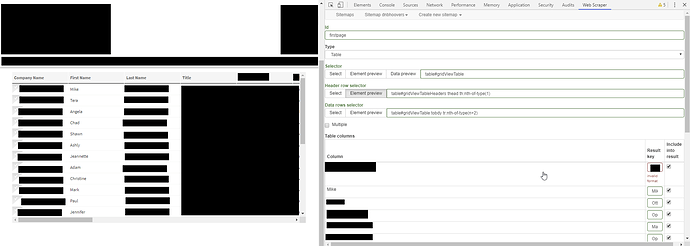Unfortunately, I can't share a URL, but here's the scenario:
I'm trying to create a Table selector. I can 'select' the table and it populates the seletor with table#gridViewTable which is correct. It then automatically populates the 'Header row selector' with
tr:nth-of-type(1) and Data rows selector with tr:nth-of-type(n+2).
The issue I'm having is that the Header row is actually in a SEPARATE table table#gridViewTableHeaders and in the thead element as th elements.
The selector creation form doesn't allow me to select that and when I force it in like the below image, it still doesn't work. I've included a screenshot of what it looks like, but due to confidentiality issues, I did have to redact it. In any case, ultimately, what it does is it seems to ignore what I'm inputting manually in the Header row selector, it ignores it and, instead, takes the first row of the data table to use as the headers.
How can I specify a separate table for the headers (or manually provide them)?
Is it possible?
Thank you,
David