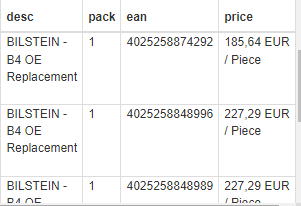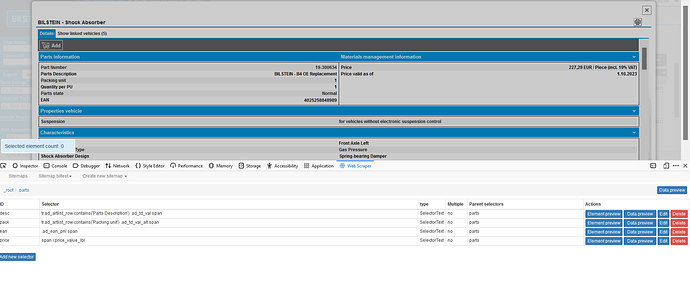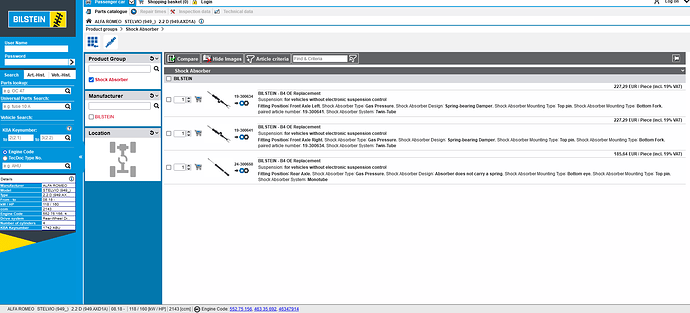no problems at all to scrape it:
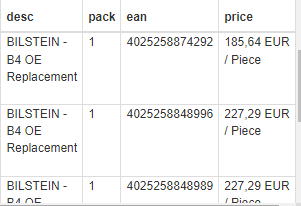
sitemap just for example...
{"_id":"carparts-cat","startUrl":["https://web1.carparts-cat.com/default.aspx?34=0,100121&240=0&32=131999&230=29&1271=48&1272=0b1fb0c3-0be3-4f63-8c9e-92b08c2769e2&10=45F7326B8E6747D1BD3B544CD60A4449018004&14=4&12=130"],"selectors":[{"id":"parts","linkType":"linkFromHref","multiple":true,"parentSelectors":["_root"],"selector":".pnl_link_eartnr a[title]","type":"SelectorLink"},{"id":"desc","multiple":false,"parentSelectors":["parts"],"regex":"","selector":"tr.ad_artlist_row:contains('Parts Description') .ad_td_val span","type":"SelectorText"},{"id":"pack","multiple":false,"parentSelectors":["parts"],"regex":"","selector":"tr.ad_artlist_row:contains('Packing unit') .ad_td_val_alt span","type":"SelectorText"},{"id":"ean","multiple":false,"parentSelectors":["parts"],"regex":"","selector":".ad_ean_pnl span","type":"SelectorText"},{"id":"price","multiple":false,"parentSelectors":["parts"],"regex":"","selector":"span.\\.price_value_lbl","type":"SelectorText"}]}