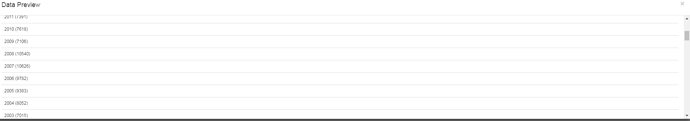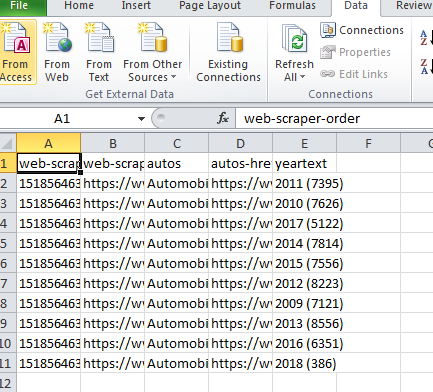I have an element click selector that pulls the first nine pieces of text from a drop down list, but not the remaining 10+.
On the Copart Vehicle finder site, I have my element click select on the "Year" drop down, then I select all years in the drop down. I have a child text selector after my element selector.
In the data preview, I see data for all the years, but in the excel output I only get data through 2009. Can someone suggest a fix for having the scrape pull all the years? Thank you!
Url: https://www.copart.com/search/automobiles/?displayStr=Automobiles&from=%2FvehicleFinder
Sitemap: {"_id":"copartyears","startUrl":["https://www.copart.com/vehicleFinder/"],"selectors":[{"id":"autos","type":"SelectorLink","selector":"div.panel:nth-of-type(3) ul.list-group:nth-of-type(2) a","parentSelectors":["_root"],"multiple":false,"delay":0},{"id":"year","type":"SelectorElementClick","selector":"div#collapseinside4.panel-collapse label","parentSelectors":["autos"],"multiple":true,"delay":"2000","clickElementSelector":"li.list-group-item:nth-of-type(4) h4.panel-title a:nth-of-type(1)","clickType":"clickOnce","discardInitialElements":true,"clickElementUniquenessType":"uniqueText"},{"id":"yeartext","type":"SelectorText","selector":"parent","parentSelectors":["year"],"multiple":true,"regex":"","delay":0}]}