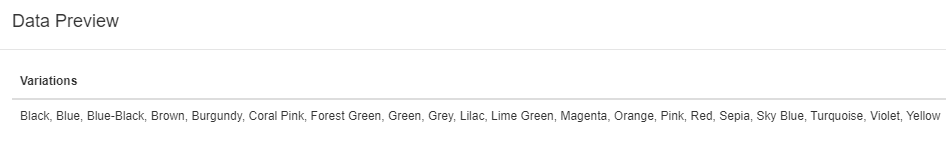Hello,
I have followed many tutorials as best as I can, but still can't figure out how to pull the variations from this website..
Tried many different ways, I can get to the point where select is highlighted, but not the variations.
Example: 0.7mm EnerGel Xm Retractable Rollerball - Pentel
Sitemap:
{"_id":"pentel-uk2","startUrl":["https://www.pentel.co.uk/"],"selectors":[{"id":"sitemap","type":"SelectorSitemapXmlLink","parentSelectors":["_root"],"sitemapXmlMinimumPriority":0.1,"sitemapXmlUrlRegex":"https://www.pentel.co.uk/product/","sitemapXmlUrls":["https://www.pentel.co.uk/sitemap_index.xml"]},{"id":"products","type":"SelectorElementClick","parentSelectors":["sitemap"],"selector":"section.default-page","multiple":false,"delay":"1000","clickElementSelector":"td.value select option:checked","clickType":"clickOnce","discardInitialElements":"do-not-discard","clickElementUniquenessType":"uniqueCSSSelector"},{"id":"name","type":"SelectorText","parentSelectors":["products"],"selector":".summary h1","multiple":false,"regex":"","delay":0}]}