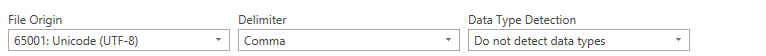Microsoft Excel by default incorrectly reads CSV files with escaped characters.
Here is what you cat try to work around this:
- Instead of opening the csv file import it with "load data from text/csv" function. This works better than opening the file directly. Instructions below. Note older MS Excel versions might parse the file incorrectly.
- Use Libre Office. Opening CSV file should work without any configuration
- If you are using a Mac try using Numbers
How to open a CSV file with MS Excel (office 365):
- Start with an empty file
- Go to
Datatab - Choose
From Text/CSV
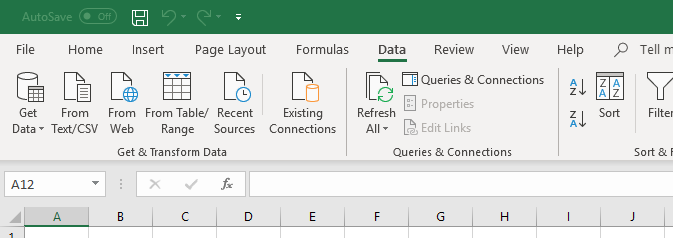
- Open CSV file
- Set up import settings - UTF-8 encoding, Comma delimiter, Do not detect data types
- Load data