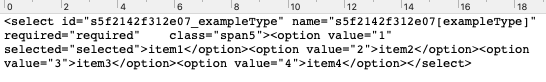I am scraping data from a survey with some multiple choice questions where more than one answer can be selected.
The results are presented in a table where the selected options are in td cells with the class .selected. All the selected results are being displayed when I preview data. However, when I scrape the pages, a new row is created resulting in multiple entries for each response. What I want is to have a single row for each response, and in the field for the multiple choice question, each selected option should be listed, delmited by a ; or some other character. Or some other way of handling multiple choice questions.
Is this possible with WebScraper?