Hi, I have been using Web Scraper for a while, but recently it became invisible, it's still in my extension but when I click F12 it doesn't pop up with all the other functions, anybody know why?
Thanks:))
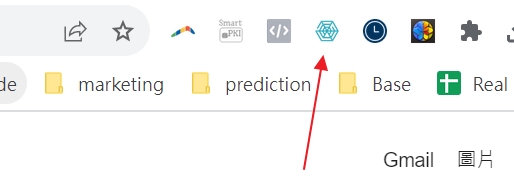

Hi, I have been using Web Scraper for a while, but recently it became invisible, it's still in my extension but when I click F12 it doesn't pop up with all the other functions, anybody know why?
Thanks:))
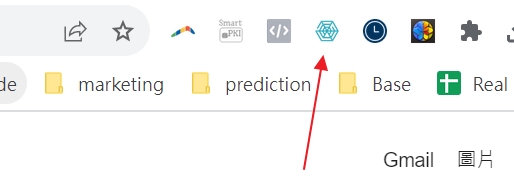
@Neil1 Hello, does this happen on a Google-based website, such as the google chrome store? If so - due to Google Chrome restrictions, the tool does not function when visiting the Google Chrome store. This is an expected behavior.
This issue should not occur on any other websites.
Hi, thanks for replying to my topic, and nope it happens not only on Google-based websites but also on those sites that I've created the sitemap.
@Neil1 Hi, could you, please, provide the websites you are referring to? Are you, perhaps, using any other extensions that might interfere with the Web Scraper? To test this, please, be sure to open the Web Scraper extension on the incognito window with any other extensions being disabled.
I'm having the exact same issue. It also doesn't show up in incognito, any update on this?
Exact same problem here. I think this is an issue caused by the latest update to Chrome.
For the last two or three weeks, Web Scraper hasn't been showing in the developer toolbar on my laptop, but Chrome says it's installed and the button is in the main menu bar. The extension is version 1.29.66. It continued working on my desktop until this morning when Chrome updated to version 115.0.5790.171. After the update, Web Scraper is no longer available in the developer menu.
FIXED! I removed the Web Scraper extension and re-installed and it is once again available in the developer menu bar. However, I've lost my sitemaps and will have to recreate those. Lesson learned: export your sitemaps and save them so that you can import them later if this happens again with a future Chrome update.