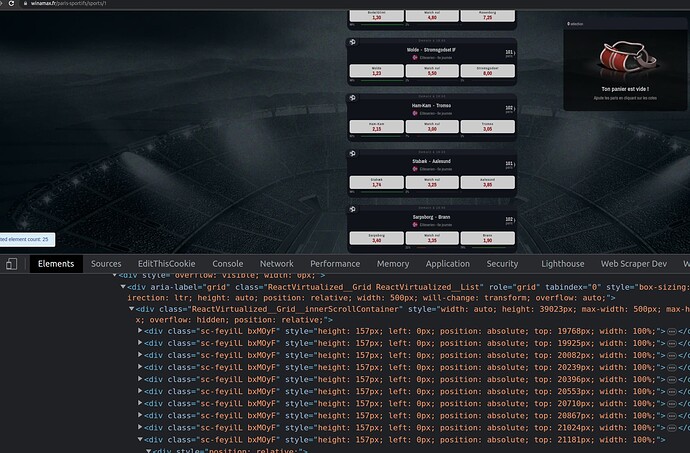Hi all,
Hope you are doing well.
I'm trying to scrape the links of all the games from this website : Paris sportifs | Winamax paris sportifs | Paris en ligne - Winamax
I tried using "SelectorElementScroll" and "SelectorLink". But somehow I only manage to get 24/25/26 or 27 links, but not all of them.
Do you have an idea of how could I fix this?
Here is my sitemap:
Sitemap:
{"_id":"winamx-football-test","startUrl":["link"],"selectors":[{"id":"scroll-match","parentSelectors":["_root"],"type":"SelectorElementScroll","selector":"div.sc-ednYOV","multiple":true,"delay":4000,"elementLimit":500},{"id":"match-link","parentSelectors":["scroll-match"],"type":"SelectorLink","selector":"a","multiple":false}]}
Thanks in advance for your help!