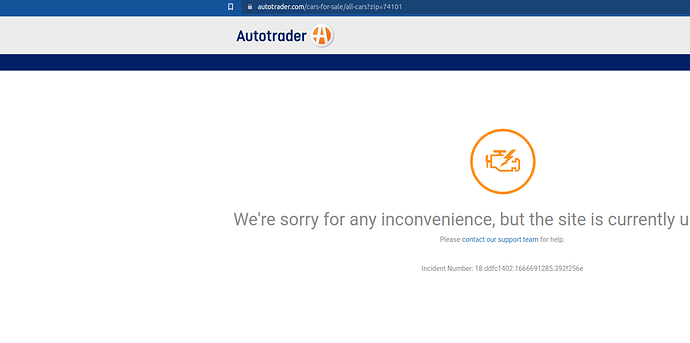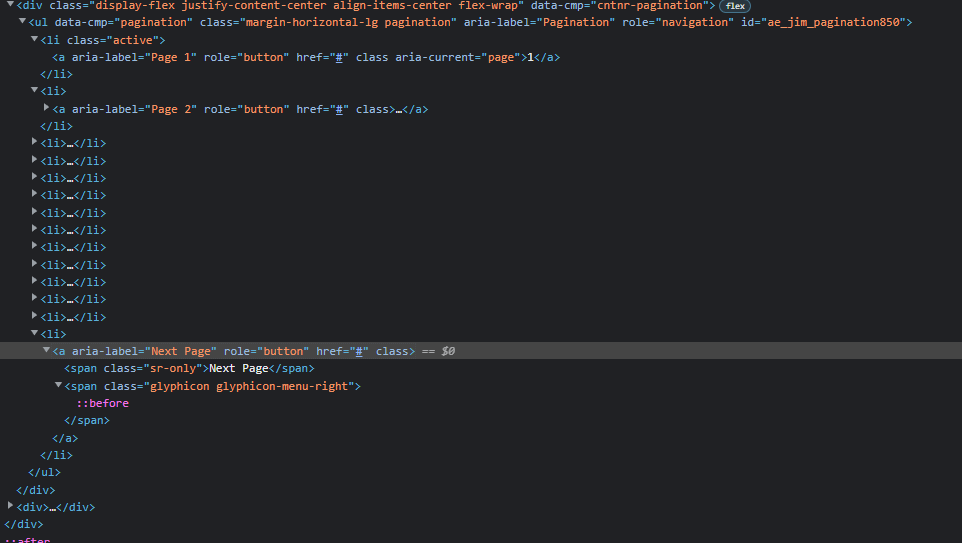@drearystate Hi, after performing tests it appears that everything should work properly.
Here's a sitemap example(pagination functions till the HTML displays 106-120 available results - if necessary you can change this value by your preference - html:has([data-cg-ft="page-navigation-number-of-listings"]:not(:contains("106 - 120"))) button[data-cg-ft="page-navigation-next-page"]:nth(0)):
{"_id":"cargurus-test","startUrl":["https://www.cargurus.com/Cars/spt_family_cars"],"selectors":[{"id":"pagination","paginationType":"auto","parentSelectors":["_root","pagination"],"selector":"html:has([data-cg-ft=\"page-navigation-number-of-listings\"]:not(:contains(\"106 - 120\"))) button[data-cg-ft=\"page-navigation-next-page\"]:nth(0)","type":"SelectorPagination"},{"id":"wrapper","multiple":true,"parentSelectors":["pagination"],"selector":"#cargurus-listing-search > div [data-cg-ft=\"car-blade\"]","type":"SelectorElement"},{"id":"title","multiple":false,"parentSelectors":["wrapper"],"regex":"","selector":"h4:nth(0)","type":"SelectorText"},{"id":"price","multiple":false,"parentSelectors":["wrapper"],"regex":"","selector":"h4:nth(1)","type":"SelectorText"},{"id":"mileage","multiple":false,"parentSelectors":["wrapper"],"regex":"","selector":"p:has(span:contains(\"mi\"))","type":"SelectorText"},{"id":"year","multiple":false,"parentSelectors":["wrapper"],"regex":"^([\\w\\-]+)","selector":"h4:nth(0)","type":"SelectorText"},{"id":"make","multiple":false,"parentSelectors":["wrapper"],"regex":"^(?:\\w+ ){2}","selector":"h4","type":"SelectorText"}]}
Also, please, note that the scraped results will start to appear only once the 'Click'/'Click pagination' selector has finished executing.