Hi,
I am trying to scrape the same 2 pieces of information from multiple hover popups.
If you go here for example - Hotel Giorgi, Rome – Updated 2021 Prices
Select a check-in/check-out dates, and check now, you will get a lit of rooms and prices etc, but under "Today's Price" hover over "?" icon and I would like it to scrape the initial price on the first line and VAT cost on the 2nd line.
I need to copy the same parts from all other hover popups for the different room types on the same page.
How can I achieve this?
Here is my current sitemap which I can't seem to get it to scrape the info above as I need it:
{"_id":"test","startUrl":["https://www.booking.com/hotel/it/hotelcrocedimalta.html","https://www.booking.com/hotel/it/domus-urbis.html","https://www.booking.com/hotel/it/casenadeicollipalermo.html","https://www.booking.com/hotel/it/relais-fontana-di-trevi.html","https://www.booking.com/hotel/it/cardinal-saint-peter.html","https://www.booking.com/hotel/it/hisuiterome.html","https://www.booking.com/hotel/it/giorgi.html"],"selectors":[{"id":"container","type":"SelectorElement","parentSelectors":["_root"],"selector":"tr.js-rt-block-row","multiple":true,"delay":0},{"id":"room","type":"SelectorText","parentSelectors":["container"],"selector":"div.hprt-roomtype-name","multiple":false,"regex":"","delay":0},{"id":"sleeps","type":"SelectorText","parentSelectors":["container"],"selector":".hprt-table-cell-occupancy div.hprt-block","multiple":false,"regex":"","delay":0},{"id":"free-cancellation","type":"SelectorText","parentSelectors":["container"],"selector":".e2e-cancellation span.ungreen-condition-green","multiple":false,"regex":"","delay":0},{"id":"no-prepayment","type":"SelectorText","parentSelectors":["container"],"selector":".jq_tooltip span.ungreen-condition-green","multiple":false,"regex":"","delay":0},{"id":"price","type":"SelectorElementAttribute","parentSelectors":["_root"],"selector":".bui-popover span","multiple":true,"extractAttribute":"role","delay":0}]}

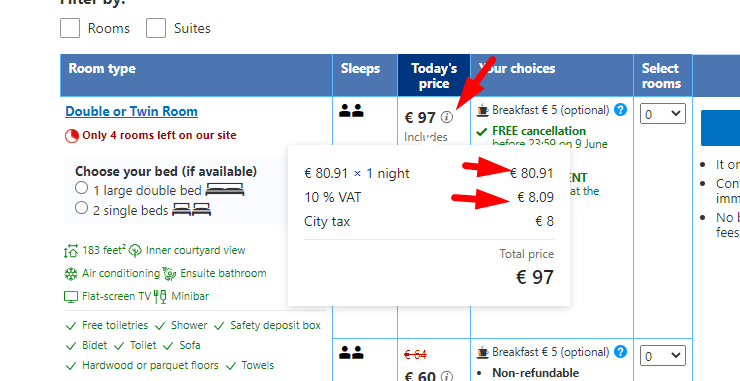
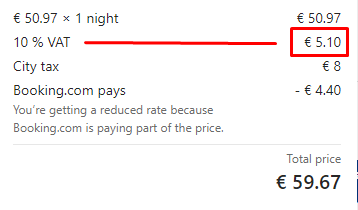

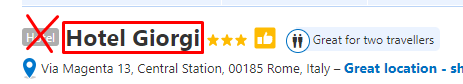

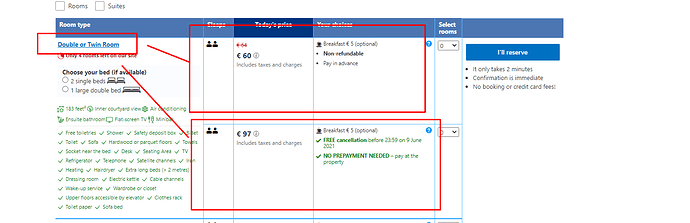
 I am actually sad to of defeated Asad Thanos! lol
I am actually sad to of defeated Asad Thanos! lol
