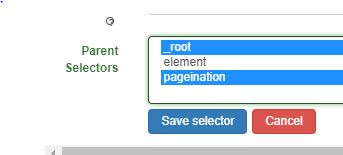I am trying to scrape multiple pages. It appears that I have correctly selected elements when I preview data, however when I scrape only a small subset of results are returned. Any ideas what might be going on?
Url: https://shop.coles.com.au/a/a-national/everything/browse/pantry/breakfast?pageNumber=1
Sitemap:
{"_id":"trial2","startUrl":["https://shop.coles.com.au/a/a-national/everything/browse/pantry?pageNumber=1"],"selectors":[{"id":"element","type":"SelectorElement","parentSelectors":["_root"],"selector":"[data-ng-switch-when='product-citrus'] div.product, .widget .clear div.product","multiple":true,"delay":"2000"},{"id":"name","type":"SelectorText","parentSelectors":["element"],"selector":".product-title a","multiple":false,"regex":"","delay":0},{"id":"current price","type":"SelectorText","parentSelectors":["element"],"selector":"span.product-pricing-info","multiple":false,"regex":"","delay":0},{"id":"product weight","type":"SelectorText","parentSelectors":["element"],"selector":"p span.package-size","multiple":false,"regex":"","delay":0},{"id":"unit price","type":"SelectorText","parentSelectors":["element"],"selector":"span.package-price","multiple":false,"regex":"","delay":0},{"id":"pageination","type":"SelectorLink","parentSelectors":["_root","pageination"],"selector":"li:nth-of-type(n+2) a.button","multiple":true,"delay":0}]}