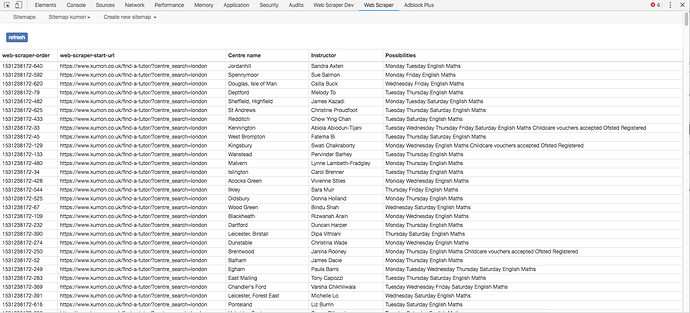Hello folks,
I have a cool pagination issue with the website of the brand Kumon.
I have already tried the trick of making pagination a child of itself, I have also tried the trick of putting the page number between brackets... It doesn't work...
The issue is that going through the different pages by changing the page number doesn't have the page change unfortunately..... And I can't figure out how to iterate through pages...
This URL https://www.kumon.co.uk/find-a-tutor/?centre_search=london&page=59 won't have you land in the expected page, so this is all about finding out how to iterate thourgh pages in this website lol...
@iconoclast, @bretfeig and the others does it appeal you lol ?
Url: https://www.kumon.co.uk/find-a-tutor
Sitemap:
{"selectors":[{"parentSelectors":["_root","pagination"],"type":"SelectorLink","multiple":true,"id":"link","selector":"div.col.col-md-4 a","delay":""},{"parentSelectors":["_root"],"type":"SelectorLink","multiple":true,"id":"pagination","selector":"ul.pagination li:nth-of-type(n+2) a","delay":""},{"parentSelectors":["link"],"type":"SelectorText","multiple":false,"id":"name","selector":"h1.text-center","regex":"","delay":""},{"parentSelectors":["link"],"type":"SelectorText","multiple":false,"id":"address","selector":"div.banner-text div.text-center > span:nth-of-type(1)","regex":"","delay":""},{"parentSelectors":["link"],"type":"SelectorText","multiple":false,"id":"zip_code","selector":"span span:nth-of-type(4)","regex":"(GIR|[A-Z]\d[A-Z\d]??|[A-Z]{2}\d[A-Z\d]??)[ ]??(\d[A-Z]{2})","delay":""},{"parentSelectors":["link"],"type":"SelectorText","multiple":false,"id":"city","selector":"span span:nth-of-type(3)","regex":"","delay":""}],"startUrl":"https://www.kumon.co.uk/find-a-tutor/?centre_search=london&page=[1-62]","_id":"kumon_test"}
Thank's in advance,
Nicolas.