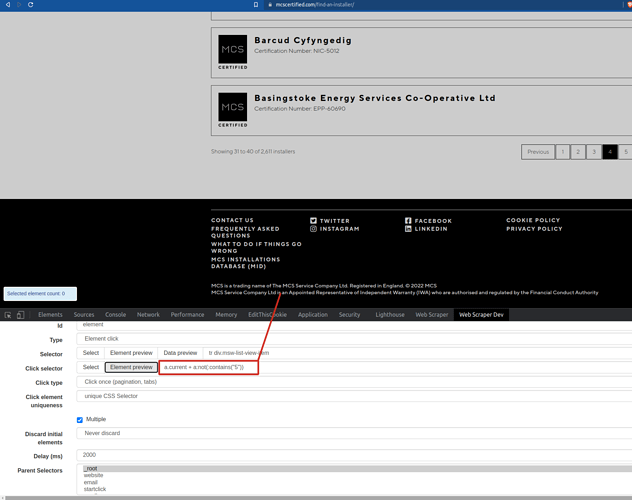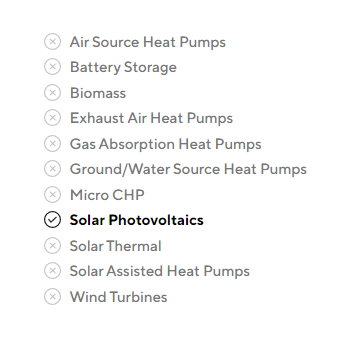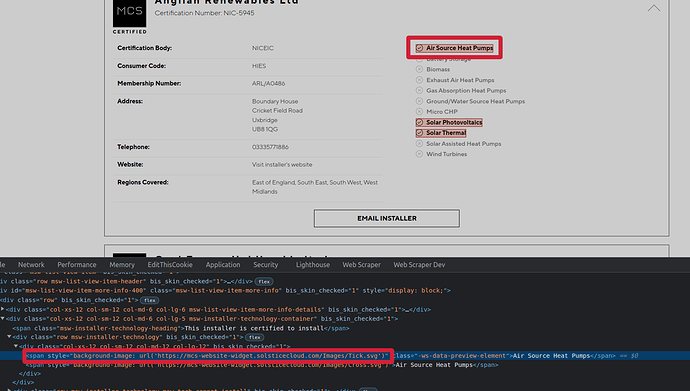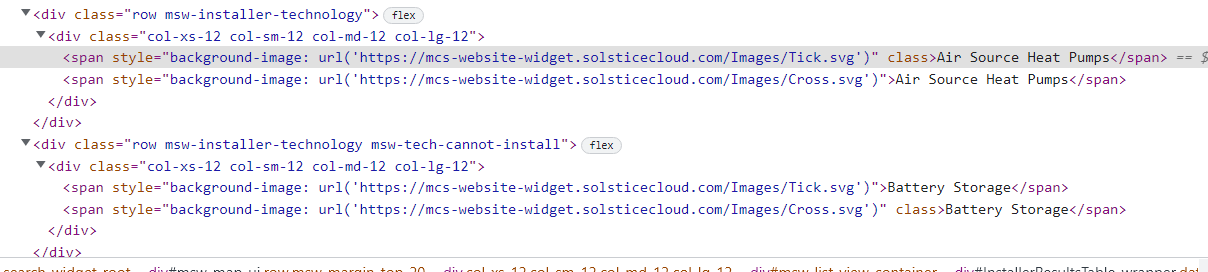I am trying to scrape this site Find a Contractor - MCS
I need to click on "VIEW ALL" and then "LIST VIEW" before scraping
It looks like I need to wait ~5 seconds after the first click
Not sure how I do this, any pointers would be appreciated
This is what my sitemap currently looks like
{"_id":"msc","startUrl":["https://mcscertified.com/find-an-installer/"],"selectors":[{"id":"element","parentSelectors":["startclick"],"type":"SelectorElementClick","clickElementSelector":"h3","clickElementUniquenessType":"uniqueText","clickType":"clickOnce","delay":2000,"discardInitialElements":"do-not-discard","multiple":true,"selector":"tr:nth-of-type(n+2) div.msw-list-view-item"},{"id":"company","parentSelectors":["element"],"type":"SelectorText","selector":"h3","multiple":false,"regex":""},{"id":"address","parentSelectors":["element"],"type":"SelectorText","selector":"div:nth-of-type(4) div:nth-of-type(2)","multiple":false,"regex":""},{"id":"phone","parentSelectors":["element"],"type":"SelectorText","selector":"div:nth-of-type(5) a","multiple":false,"regex":""},{"id":"website","parentSelectors":["element"],"type":"SelectorLink","selector":"a[target]","multiple":false},{"id":"regions","parentSelectors":["element"],"type":"SelectorText","selector":"div:nth-of-type(7) div:nth-of-type(2)","multiple":false,"regex":""},{"id":"email","parentSelectors":["element"],"type":"SelectorLink","selector":"a.msw-installer-contact-button","multiple":false},{"id":"ashp","parentSelectors":["element"],"type":"SelectorText","selector":"div.msw-installer-technology:nth-of-type(1) span:nth-of-type(1)","multiple":false,"regex":""},{"id":"startclick","parentSelectors":["_root"],"type":"SelectorElementClick","clickElementSelector":"div.msw-launchpad-tab.active","clickElementUniquenessType":"uniqueText","clickType":"clickOnce","delay":2000,"discardInitialElements":"do-not-discard","multiple":false,"selector":"div.msw-launchpad-tab.active"},{"id":"listview","parentSelectors":["_root"],"type":"SelectorElementClick","clickElementSelector":"#msw-list-view span:nth-of-type(1)","clickElementUniquenessType":"uniqueText","clickType":"clickOnce","delay":10000,"discardInitialElements":"do-not-discard","multiple":true,"selector":"div#msw-list-view"}]}