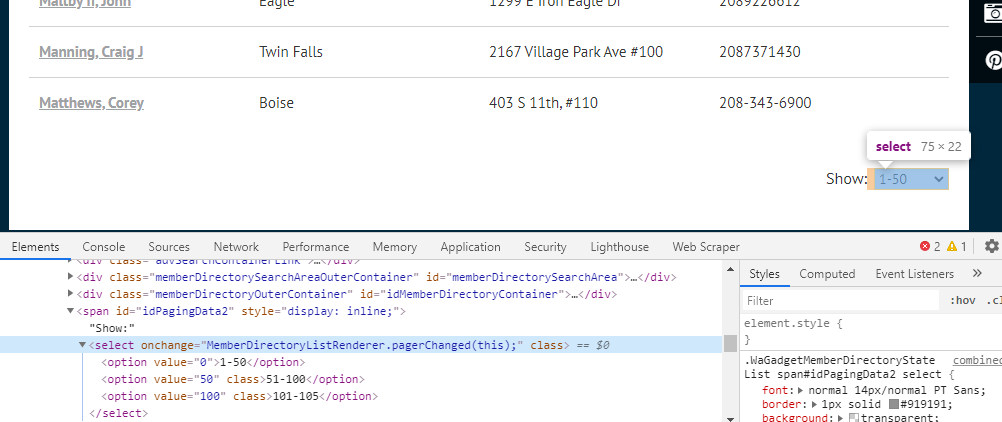I'm a newbie with minimal html knowledge.
I'm trying to scrape what appears to be a table. When the user first clicks into the page containing the table, only the first dozen or so table entries are displayed, and only those are scraped. There is a "link" called "show all", which when clicked shows the entire table. It does not change the URL in the browser URL field.
Web Scraper will access the entire table if the entire table is visible, and the root of the search is the page containing the table. But I haven't been able to figure out how to get Web Scraper to click on "show all", and successfully access the entire table. I get zero results from my scrape.
I've tried the "link" selector, and the "Element click selector". I don't think the link selector is the right one to use. I'm not sure about Element click selector, or if I've chosen the correct options for it.
https://www.newport.com/f/n-bk7-right-angle-prisms
Sitemap:
{"_id":"newport_rap2","startUrl":["https://www.newport.com/c/right-angle-prisms"],"selectors":[{"id":"link_rap","type":"SelectorLink","parentSelectors":["_root"],"selector":"div.product_item:nth-of-type(n+2) h2.title a.blkclr","multiple":true,"delay":0},{"id":"show_all","type":"SelectorElementClick","parentSelectors":["link_rap"],"selector":"div.show_more a","multiple":false,"delay":0,"clickElementSelector":"div.show_more a","clickType":"clickMore","discardInitialElements":false,"clickElementUniquenessType":"uniqueText"},{"id":"table_rap","type":"SelectorTable","parentSelectors":["show_all"],"selector":"div.dataTables_wrapper table.table","multiple":true,"columns":[{"header":"Compare","name":"Compare","extract":false},{"header":"Model","name":"Model","extract":true},{"header":"Drawings, CAD & Specs","name":"Drawings, CAD & Specs","extract":false},{"header":"Wavelength Range","name":"Wavelength Range","extract":true},{"header":"Size","name":"Size","extract":true},{"header":"Material","name":"Material","extract":true},{"header":"Coating Type","name":"Coating Type","extract":true},{"header":"Coating Code","name":"Coating Code","extract":true},{"header":"Availability","name":"Availability","extract":false},{"header":"Featured Item","name":"Featured Item","extract":false},{"header":"Price","name":"Price","extract":true},{"header":"Brand","name":"Brand","extract":false}],"delay":0,"tableDataRowSelector":"tr:nth-of-type(n+7)","tableHeaderRowSelector":"thead tr"}]}