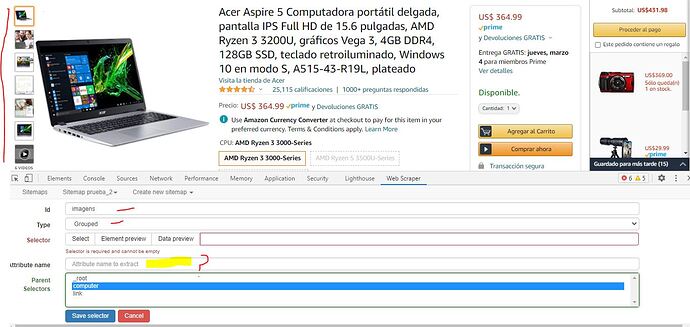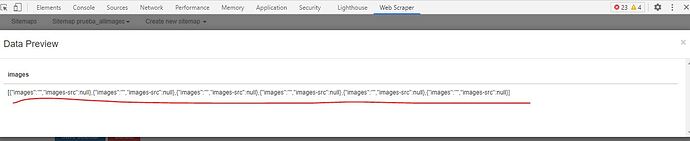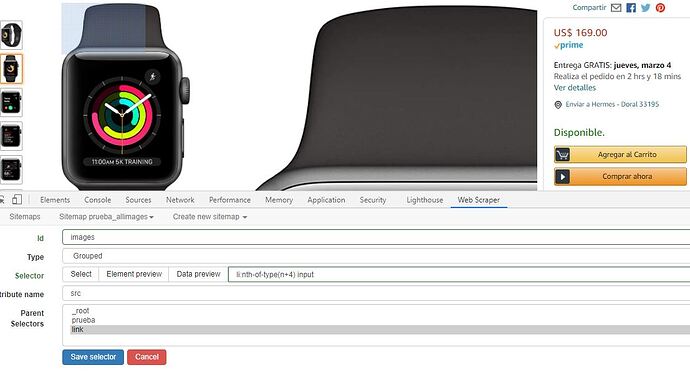Continuing the discussion from Scrape all amazon products images?:
I can scrape most of the data I want from an Amazon category of products, but I can only get the link to the first/main image in good quality. I'm trying to get the rest of the links of the additional images from the thumbnails, but although I see the scraper show them, the links are not shown when I browse the results and they aren't saved on the CSV either.
Sitemap:
{"id":"portatiles","startUrl":["https://www.amazon.es/informatica/b/?ie=UTF8&node=667049031&ref=topnav_storetab_mega_sv_pc"],"selectors":[{"id":"categoria","type":"SelectorLink","parentSelectors":["root"],"selector":"a[title='Portátiles']","multiple":false,"delay":0},{"id":"producto","type":"SelectorElement","parentSelectors":["categoria","paginado"],"selector":".celwidget div.s-item-container","multiple":true,"delay":0},{"id":"paginado","type":"SelectorLink","parentSelectors":["categoria","paginado"],"selector":"a.pagnNext","multiple":true,"delay":0},{"id":"prodsingle","type":"SelectorLink","parentSelectors":["producto"],"selector":"a.s-access-detail-page","multiple":false,"delay":0},{"id":"precio","type":"SelectorText","parentSelectors":["producto"],"selector":"span.a-size-base","multiple":false,"regex":"","delay":0},{"id":"nombre","type":"SelectorText","parentSelectors":["producto"],"selector":"h2","multiple":false,"regex":"","delay":0},{"id":"imagen-principal","type":"SelectorImage","parentSelectors":["prodsingle"],"selector":"img.a-stretch-horizontal","multiple":false,"delay":0},{"id":"showall","type":"SelectorElementClick","parentSelectors":["prodsingle"],"selector":"li.image div.imgTagWrapper","multiple":true,"delay":"500","clickElementSelector":"li.a-spacing-small","clickType":"clickMore","discardInitialElements":"do-not-discard","clickElementUniquenessType":"uniqueCSSSelector"}]}
I wonder what's the problem here, I've tried to use that code that seemed to work in that previous forum thread.

 I wonder if the CSV could be generated with all the additional images in the same product row as new colums, not as new rows.
I wonder if the CSV could be generated with all the additional images in the same product row as new colums, not as new rows.