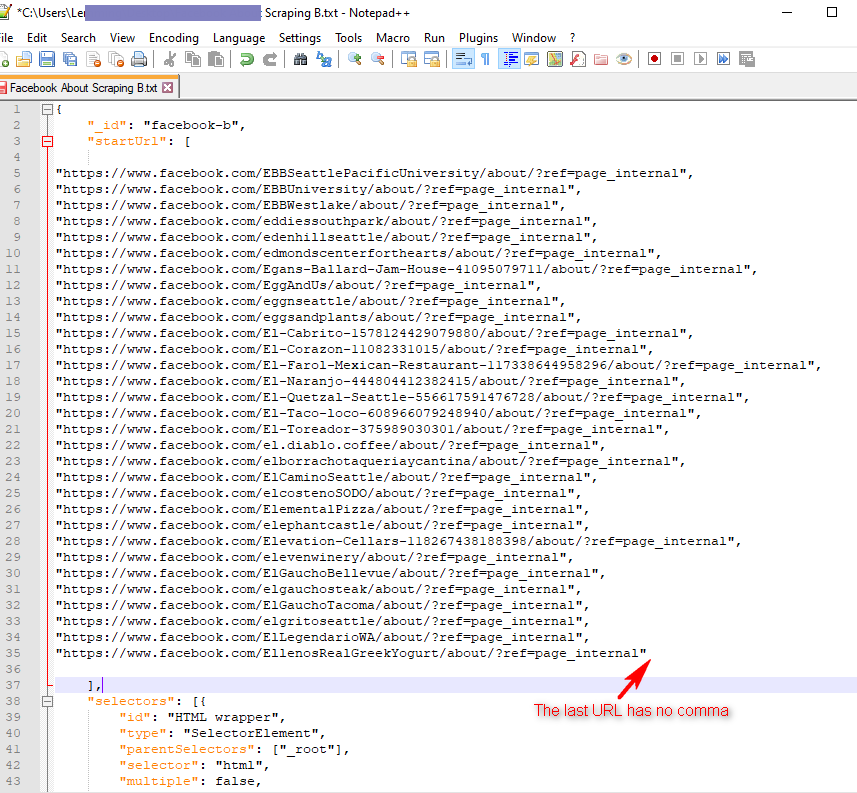Problem:
I am trying to select the Manufacturer tab which has a popup list of manufacturer names and click through to eventually select each manufacturer's displayed products.
The Manufacturer tab doesn't have an URL change but seems to have a popup filter list. Because I wasn't able to figure out how to select the Manufacturer tab properly, I resorted to making the actual popup list of Manufacturer names as my selector starting point. While I can see the elements and data preview of the individual selectors, the actual scraping process results in nothing. So something about that Manufacturer tab and the popup list is not constructed properly. Any guidance on this is much appreciated!
Site:
https://declare.living-future.org/
Sitemap:
{"_id":"declaretwo","startUrl":["Declare - International Living Future Institute > div > div.container.lf-filter-navigation > nav > div > ul > li:nth-child(6) > div > ul > div > li","multiple":true,"delay":0},{"id":"prodpages","type":"SelectorLink","parentSelectors":["manufacturereslist"],"selector":"a.lf-card","multiple":true,"delay":0},{"id":"prodname","type":"SelectorText","parentSelectors":["prodpages"],"selector":".single-page-header h3","multiple":false,"regex":"","delay":0},{"id":"descipriton","type":"SelectorText","parentSelectors":["prodpages"],"selector":"p","multiple":false,"regex":"","delay":0},{"id":"declareid","type":"SelectorText","parentSelectors":["prodpages"],"selector":"div.declare-option:nth-of-type(1) span","multiple":false,"regex":"","delay":0},{"id":"declareexpiration","type":"SelectorText","parentSelectors":["prodpages"],"selector":"div.declare-option:nth-of-type(2) span","multiple":false,"regex":"","delay":0},{"id":"declarationstatus","type":"SelectorText","parentSelectors":["prodpages"],"selector":"div:nth-of-type(3) li:nth-of-type(1)","multiple":false,"regex":"","delay":0},{"id":"prodimage","type":"SelectorImage","parentSelectors":["prodpages"],"selector":"#root > div > div > div:nth-child(2) > div.col-md-4 > div > div.image-primary.lf-featured-image.lf-sidebar-image.fsr-holder","multiple":false,"delay":0},{"id":"declareimage","type":"SelectorImage","parentSelectors":["prodpages"],"selector":".lf-label-image img","multiple":false,"delay":0}]}

 Glad to be of assistance
Glad to be of assistance