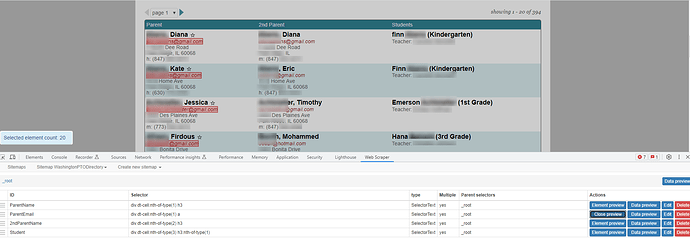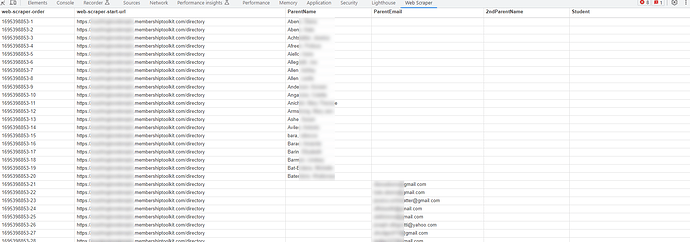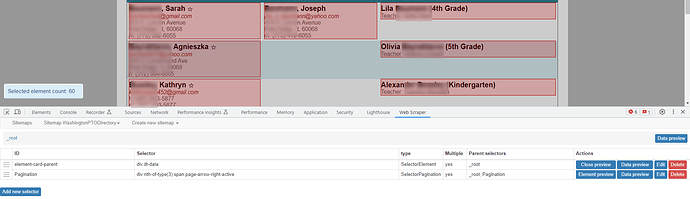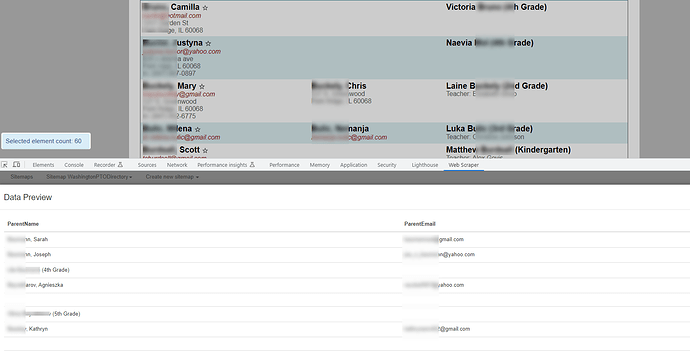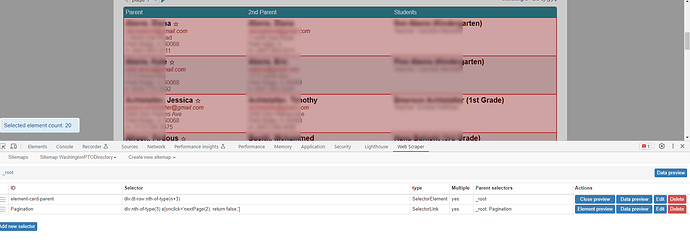I must be doing something wrong. I can't seem to set this up so I can get my data to populate properly I get each row to match. Each of my text selectors pulls the right info of Parent Name, Parent Email, Parent2 Name, Parent2 Email and Student. It puts the info in the right column of the spreadsheet when pulled but it pulls all Parent Name, then goes to all Parent Email, etc.. Any ideas what I'm doing wrong?
Here's screenshots of what I'm doing:
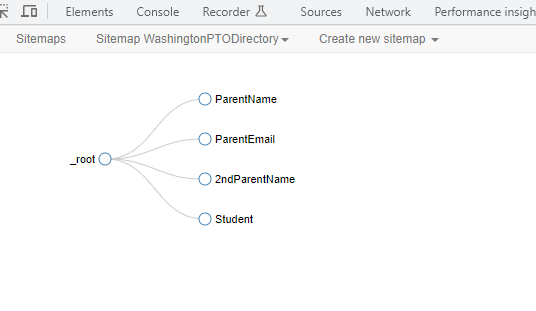
Sitemap:
{id:"sitemap code"}