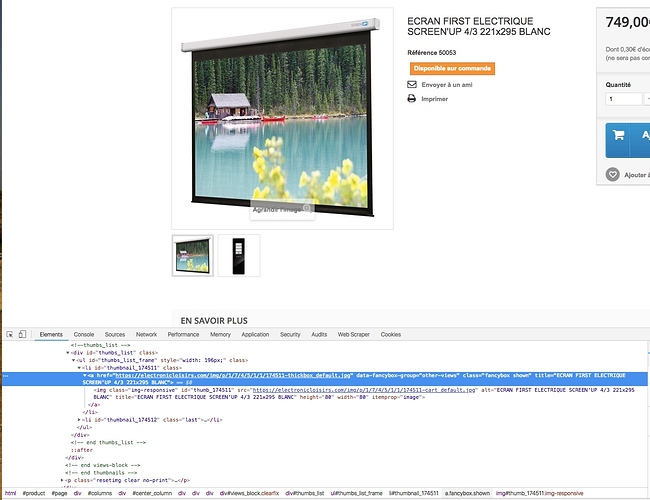Web Scraper version: 0.3.7
Chrome version: 67.0.3396.99
OS: Windows 10
Sitemap:
{"_id":"electronicloisirs","startUrl":["https://electronicloisirs.com/"],"selectors":[{"id":"categorie","type":"SelectorLink","selector":"ul.sf-menu > li.col-lg-2 > a.sf-with-ul","parentSelectors":["_root"],"multiple":true,"delay":0},{"id":"produit","type":"SelectorLink","selector":"div.right-block a.product-name","parentSelectors":["pagination"],"multiple":true,"delay":0},{"id":"titre","type":"SelectorText","selector":"h1","parentSelectors":["produit"],"multiple":false,"regex":"","delay":0},{"id":"Reference","type":"SelectorText","selector":"p#product_reference span.editable","parentSelectors":["produit"],"multiple":false,"regex":"","delay":0},{"id":"prix","type":"SelectorText","selector":"p.our_price_display span.price","parentSelectors":["produit"],"multiple":false,"regex":"","delay":0},{"id":"ensavoirplus","type":"SelectorText","selector":"div.rte","parentSelectors":["produit"],"multiple":false,"regex":"","delay":0},{"id":"image","type":"SelectorImage","selector":"span img","parentSelectors":["produit"],"multiple":false,"delay":0},{"id":"pagination","type":"SelectorLink","selector":"div.bottom-pagination-content li:nth-of-type(n+2) a","parentSelectors":["categorie","pagination"],"multiple":true,"delay":0},{"id":"sous_cat_1","type":"SelectorText","selector":"span:nth-of-type(3) span","parentSelectors":["produit"],"multiple":false,"regex":"","delay":0},{"id":"sous_cat_2","type":"SelectorText","selector":"span:nth-of-type(5) span","parentSelectors":["produit"],"multiple":false,"regex":"","delay":0},{"id":"sous_cat_3","type":"SelectorText","selector":"span:nth-of-type(7) span","parentSelectors":["produit"],"multiple":false,"regex":"","delay":0},{"id":"image_2","type":"SelectorImage","selector":"li#thumbnail_253131 img.img-responsive","parentSelectors":["produit"],"multiple":false,"delay":0},{"id":"image_3","type":"SelectorImage","selector":"li.last img.img-responsive","parentSelectors":["produit"],"multiple":false,"delay":0}]}
Hello,
Everything seems correct when I scrape the website. The problem occurs when I export to csv. It looks like the CSV file is not correct or take break lines into account. I know I can just copy paste the table of the browse panel from webscraper to excel but I still want to be able to export to csv from webscraper. Can you check that? It looks like the problem is in the "ensavoirplus" column. Am I doing something wrong?
Please try to scrape a part of the site and then export to excel. I would like to join the csv to this message but I think file upload is not allowed.
Thanks for your help.
This chrome extension is really amazing, thanks for having done it1
Regards
Error Message:
No error message
To access error messages follow these steps:
- Open chrome://extensions/ or go to manage extensions
- Enable “developer mode” at the top right
- Open Web Scrapers “background page”
- A new popup window should appear.
- Go to “Console” tab. You should see Web Scraper log messages and errors there.