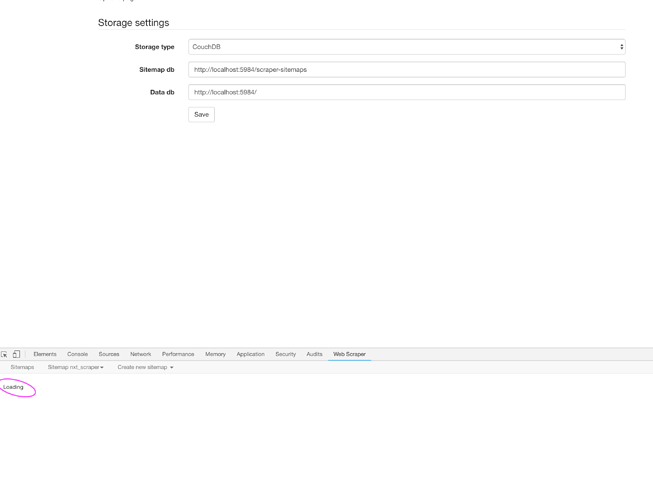Apologies in advance if this has been asked already.
I want to scrape various URLs – I have created the sitemap and its works great. One thing causing me problems is that I am scraping several images from image galleries and I would like the URLs to be scraped in order 1, 2, 3... etc.
From what I've read, the scraper tool doesn't seem to honour any order. My question, is there any way that I could scrape the very first image displayed and set it as a 'key' image? The order of the rest doesn't matter too much but getting the first image really would help.