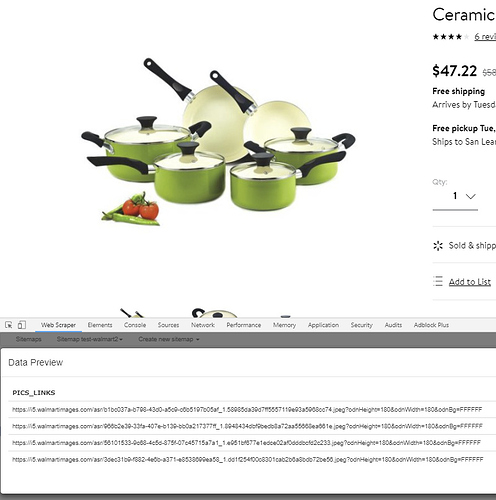Hey all, I'm playing around with the pagination but can't seem to get it to work where the pages have ellipsis'. Example: " < 1 ... 6 7 8 9 10 ... 25 >"
It'll grab a few details from the first few pages then some from the last page (25).
Tried to get it to work on Walmart and Amazon but running into the same issue on both. Here's the sitemap:
{"_id":"pagination-test","startUrl":["https://www.walmart.com/browse/cookware-tools/cookware-sets/4044_623679_133020_599265?povid=623679+|+2018-04-30+|+CookwareSetsFC"],"selectors":[{"id":"item","type":"SelectorLink","selector":"div.search-result-gridview-item a.product-title-link","parentSelectors":["_root"],"multiple":true,"delay":0},{"id":"product-title","type":"SelectorText","selector":"div.hide-content-max-m h1.prod-ProductTitle div","parentSelectors":["item"],"multiple":false,"regex":"","delay":0},{"id":"product-price","type":"SelectorText","selector":"span.hide-content span.price","parentSelectors":["item"],"multiple":false,"regex":"","delay":0},{"id":"product-description","type":"SelectorText","selector":"div.about-desc","parentSelectors":["item"],"multiple":false,"regex":"","delay":0},{"id":"product-brand","type":"SelectorText","selector":"tr:contains('Brand') div","parentSelectors":["item"],"multiple":false,"regex":"","delay":0},{"id":"product-images","type":"SelectorImage","selector":"img.prod-hero-image-image","parentSelectors":["item"],"multiple":false,"delay":0},{"id":"product-weight","type":"SelectorText","selector":"tr:contains('Assembled Product Weight') div","parentSelectors":["item"],"multiple":false,"regex":"","delay":0},{"id":"product-dimensions","type":"SelectorText","selector":"tr:contains('Assembled Product Dimensions (L x W x H)') div","parentSelectors":["item"],"multiple":false,"regex":"","delay":0},{"id":"pagination","type":"SelectorLink","selector":"ul.paginator-list li:nth-of-type(n+2) a","parentSelectors":["_root"],"multiple":true,"delay":0}]}