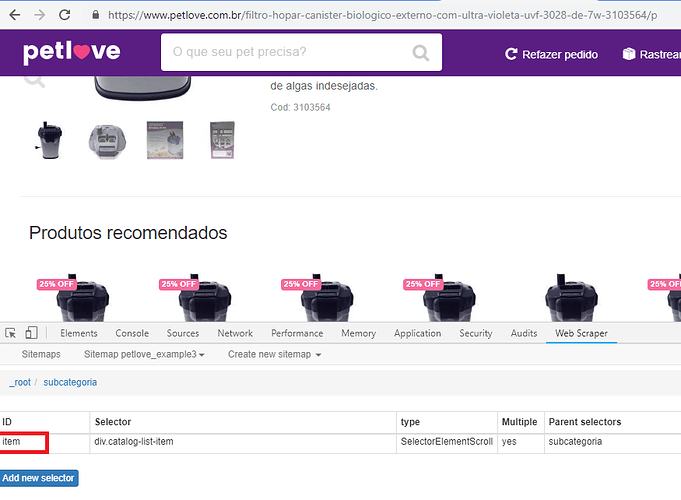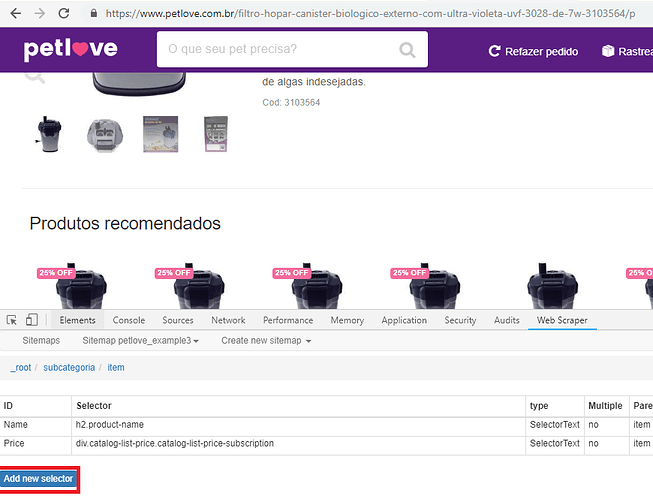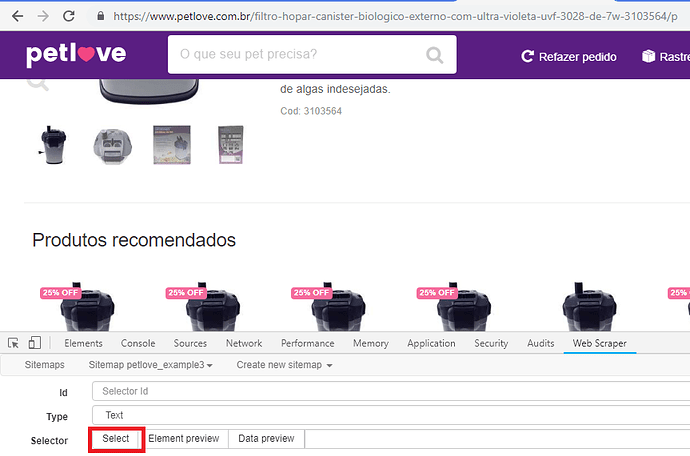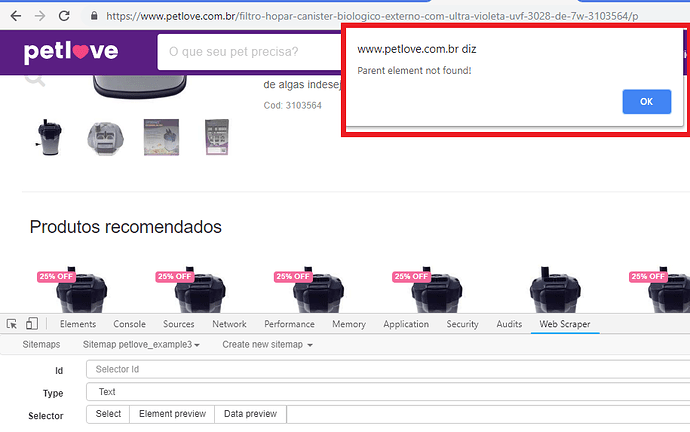Hello,
I need some help, please.
I have this sitemap:
{"_id":"petlove_example","startUrl":["https://www.petlove.com.br/peixes/filtros-de-aquario"],"selectors":[{"id":"subcategoria","type":"SelectorLink","parentSelectors":["_root"],"selector":"section.catalog-menu a","multiple":true,"delay":0},{"id":"item","type":"SelectorElementClick","parentSelectors":["subcategoria"],"selector":"div.catalog-list-item","multiple":true,"delay":"2000","clickElementSelector":"div.col-xs-10 a.button","clickType":"clickMore","discardInitialElements":false,"clickElementUniquenessType":"uniqueText"},{"id":"nome","type":"SelectorText","parentSelectors":["item"],"selector":"h2.product-name","multiple":false,"regex":"","delay":0},{"id":"imagem","type":"SelectorImage","parentSelectors":["item"],"selector":"img.lazyloaded","multiple":false,"delay":0},{"id":"desconto","type":"SelectorText","parentSelectors":["item"],"selector":"div.flag","multiple":false,"regex":"","delay":0},{"id":"marca","type":"SelectorText","parentSelectors":["item"],"selector":"span a","multiple":false,"regex":"","delay":0},{"id":"preco_cheio","type":"SelectorText","parentSelectors":["item"],"selector":"div.catalog-list-price:nth-of-type(1)","multiple":false,"regex":"","delay":0},{"id":"rodape","type":"SelectorText","parentSelectors":["item"],"selector":"div.catalog-list-variant","multiple":false,"regex":"","delay":0}]}
There is a "load more" button at the end of the page. The initial 3-4 products that appear after the button is clicked for the first time are not scraped (it works just fine after the button is clicked for the second time).
Any thoughts?
Thank you in advance!