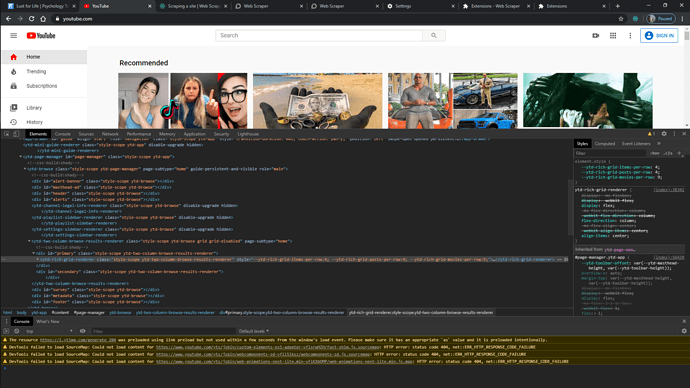Web Scraper version: 0.4.2
Chrome version: Version 83.0.4103.97
OS: Windows 10
I'm having an issue where the web scraper tab won't appear when I'm specifically on a youtube site but it appears on all other sites. I'm not logged in a google account.
I'm getting these console logs as well.. That don't appear on other sites.
.I updated chrome, removed and downloaded the the extension before. no progress.